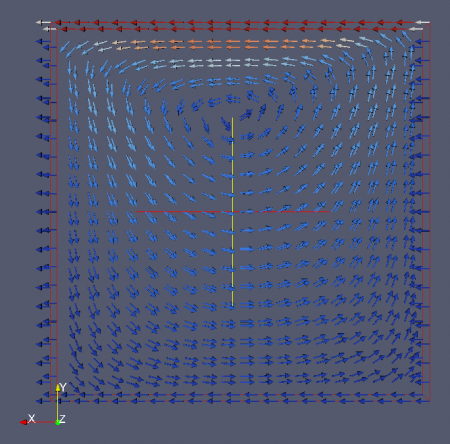Although we have a general idea of how low Reynolds number foils, bulbs, and rudders should look like, we thought it would be fun to do some Colorful Fluid Dynamics to test different airfoils and configurations. It's likely that we will pick a well-known airfoil for the first set of foils and bulb for the Pikanto project, but if anything comes out of this computational analysis then cnc-machining new moulds is not a problem.
There are a lot of CFD software packages out there, some expensive and some hugely expensive. The most well known open-source alternative seems to be OpenFOAM. It's not as easy to use as the fancy commercial ones, but it's well supported by both academic and industrial users, and it's free! Some installation notes, mostly for myself, on how I installed Ubuntu 8.10 and OpenFOAM 1.5.
- download 64-bit Ubuntu 8.10 iso-file and burn to CD (8.04 did not want to boot on my Q9300 cpu machine, probably a motherboard conflict?)
- install Ubuntu as normal, run suggested updates (286 of them actually!)
- for OpenFOAM I roughly followed instructions from here: https://help.ubuntu.com/community/OpenFOAM
- download all the .gtgz files from here. Rename them to just .tgz so Ubuntu knows how to extract them
- run the bashrc magic with '. $HOME/OpenFOAM/OpenFOAM-1.5/etc/bashrc' followed by 'source ~/.bashrc'
- now in OpenFOAM-1.5/bin we can try './foamInstallationTest' which errors out because it doesn't find ssh or rsh (these are only needed for remote installations or cluster-calculations or similar I think)
- to make foamInstallationTest happy, install ssh: sudo apt-get install ssh
- now foamInstallationTest reports that all systems are go.
- paraFoam which is used for pre- and post-processing needs QT. I'm not sure which packages exactly are required, but mine started working after installing 'libqtcore4', 'libqt4-assistant', 'libqtgui4' and all of their dependencies. (I did this with the synaptic package manager)
- Ready!
Try running the tutorial cases in e.g. ~/OpenFOAM/OpenFOAM-1.5/tutorials/icoFoam/cavity. This tutorial is explained in the docs here. Everything is set up already, so you only have to run blockMesh to generate the mesh, then icoFoam to do the actual calculation, and then visualize with paraFoam.