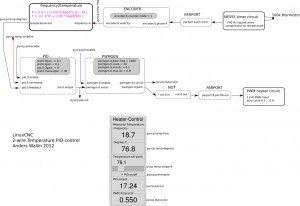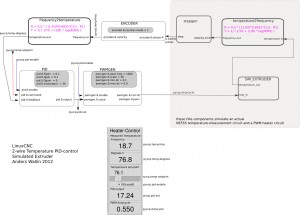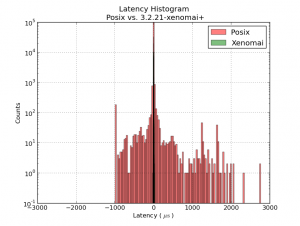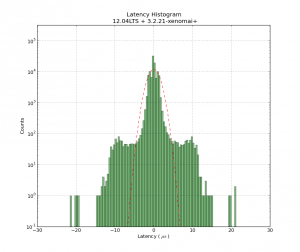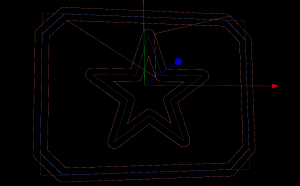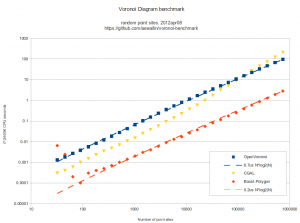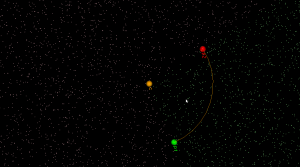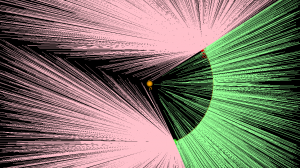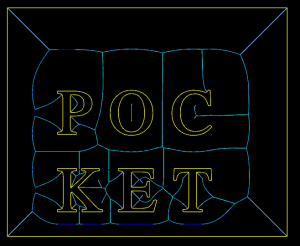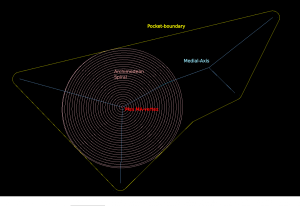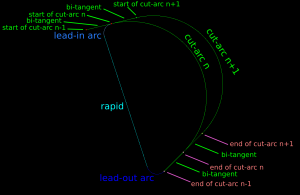Update: this version of the component may compile on 10.04LTS without errors/warnings: frequency2temperature.comp (thanks to jepler!)
There's been some interest in my 2-wire temperature PID control from 2010. It uses one parallel port pin for a PWM-heater, and another connected to a 555-timer for temperature measurement. I didn't document the circuits very well, but they should be simple to reproduce for someone with an electronics background.
Here's the HAL setup once again:
The idea is to count the 555 output-frequency with an encoder, compare this to a set-point value from the user, and use a pid component to drive a pwm-generator that drives the heater.
Now it might be nicer to set the temperature in degrees C instead of a frequency. I've hacked together a new component called frequency2temperature that can be inserted after the encoder. This obviously required the thermistor B-parameters as well as the 555-astable circuit component values as input (these are hard-coded constants in frequency2temperature.comp) . Like this:
I didn't have the actual circuits and extruder at hand when coding this. So instead I made a simulated extruder (sim_extruder) component and generated simulated 555-output. Like this:
This also requires a conversion in the reverse direction called temperature2frequency. A stepgen is then used to generate a pulse-train (simulating the 555-output).
- The INI and HAL files for the simulated extruder, based on the default axis_mm config: simextruder
- frequency2temperature component: frequency2temperature.comp (install with: "comp --install frequency2temperature.comp")
- temperature2frequency component: temperature2frequency.comp (only for simulated setup, not required if you have actual hardware)
- sim_extruder component: sim_extruder.comp (only for simulated setup, not required if you have actual hardware)
"heartyGFX" has made some progress on this. He has a proper circuit diagram for the PWM-heater and 555-astable. His circuits look much nicer than mine!
The diagrams above were drawn with Inkscape in SVG format: temp_pid_control_svg_diagrams