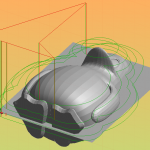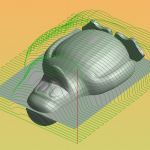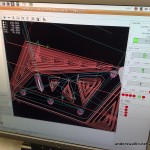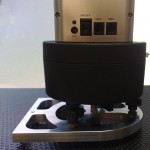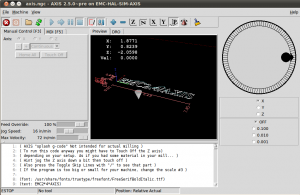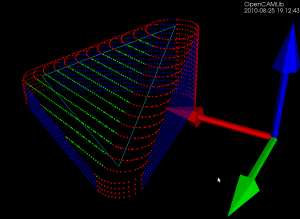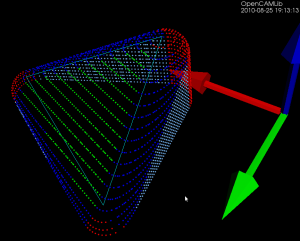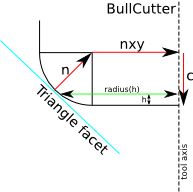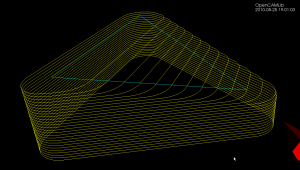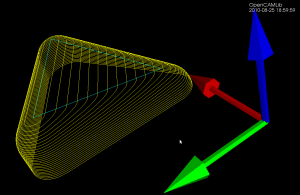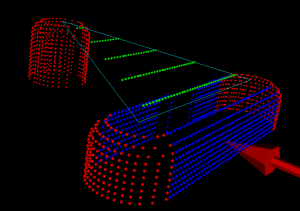Someone created a wikipedia page for EMC over here: http://en.wikipedia.org/wiki/Enhanced_Machine_Controller
The wikipedia-police have immediately put it on the list of pages to be deleted ("unremarkable", "no third party references", "borderline advert", etc.). So I decided to collect some references. It is best to archive them here also, in case the wikipedia page does get deleted.
There should be a report by Rogier Blom called roughly "Design and development of a real time trajectory planner for the Enhanced Machine Controller", but I wasn't able to find that. It's probably the same document as this one (the pdf has chapter 4->): http://emc.cvs.sourceforge.net/viewvc/emc/emc/doc/segmentqueue.pdf?view=log
Please comment below and/or enhance the wikipedia article if you find more references!
- Proctor, F. M., and Michaloski, J., "Enhanced Machine Controller Architecture Overview," NIST Internal Report 5331, December 1993. Available online at ftp://129.6.13.104/pub/NISTIR_5331.pdf
- Albus, J.S., Lumia, R., “The Enhanced Machine Controller (EMC): An Open Architecture Controller for Machine Tools,” Journal of Manufacturing Review, Vol. 7, No. 3, pp. 278-280, September 1994.
- Lumia, "The Enhanced Machine Controller Architecture", 5th International Symposium on Robotics and Manufacturing, Maui, HI, August 14-18, 1994, http://www.nist.gov/customcf/get_pdf.cfm?pub_id=820483
- Fred Proctor et al., "Simulation and Implementation of an Open Architecture Controller", Simulation, and Control Technologies for Manufacturing, Volume 2596, Proceedings of the SPIE, October 1995, http://www.isd.mel.nist.gov/documents/proctor/sim/sim.html
- Fred Proctor, John Michaloski, Will Shackleford, and Sandor Szabo, "Validation of Standard Interfaces for Machine Control", Intelligent Automation and Soft Computing: Trends in Research, Development, and Applications, Volume 2, TSI Press, Albuquerque, NM, 1996, http://www.isd.mel.nist.gov/documents/proctor/isram96/isram96.html
- Shackleford and Proctor, "Use of open source distribution for a Machine tool Controller", Sensors and controls for intelligent manufacturing. Conference, Boston MA , 2001 , vol. 4191, pp. 19-30, http://www.isd.mel.nist.gov/documents/shackleford/4191_05.pdf or http://dx.doi.org/10.1117/12.417244
- Morar et al., "ON THE POSSIBILITY OF IMPROVING THE WIND GENERATORS", International Conference on Economic Engineering and Manufacturing Systems, Brasov, 25-26 October 2007, http://www.recentonline.ro/021/Morar_L_01a.pdf
- Zhang et al., "Development of EMC2 CNC Based on Qt", Manufacturing Technology & Machine Tool, 2008, http://en.cnki.com.cn/Article_en/CJFDTOTAL-ZJYC200802046.htm
- Leto et al., "CAD/CAM INTEGRATION FOR NURBS PATH INTERPOLATION ON PC BASED REAL-TIME NUMERICAL CONTROL", 8th INTERNATIONAL CONFERENCE ON ADVANCED MANUFACTURING SYSTEMS AND TECHNOLOGY JUNE 12-13, 2008 UNIVERSITY OF UDINE - ITALY, http://158.110.28.100/amst08/papers/art837759.pdf
- Xu et al., "Mechanism and Application of HAL in the EMC2", Modern Manufacturing Technology and Equipment 2009-05, http://en.cnki.com.cn/Article_en/CJFDTOTAL-SDJI200905037.htm
- Zivanovic et al., "Methodology for Configuring Desktop 3-axis Parallel Kinematic Machine", FME Transactions (2009) 37, 107-115, http://www.simlab.mas.bg.ac.rs/istrazivanje/biblioteka/publikacije/Transactions_FME/Volume37/3/01_SZivanovic.pdf
- Glavonjic et al., "Desktop 3-axis parallel kinematic milling machine", The International Journal of Advanced Manufacturing Technology Volume 46, Numbers 1-4, 51-60 (2009), http://dx.doi.org/10.1007/s00170-009-2070-3
- Staroveski et al., "IMPLEMENTATION OF A LINUX-BASED CNC OPEN CONTROL SYSTEM", 12th INTERNATIONAL SCIENTIFIC CONFERENCE ON PRODUCTION ENGINEERING –CIM2009, Croatian Association of Production Engineering, Zagreb 2009, http://crosbi.znanstvenici.hr/datoteka/421305.209-Staroveski-Brezak-Udiljak-Majetic-CIM_2009.pdf
- Li et al., "Control system design and simulation of parallel kinematic machine based on EMC2", Machinery Design & Manufacture 2010-08, http://en.cnki.com.cn/Article_en/CJFDTOTAL-JSYZ201008074.htm
- Li et al., "Kinematics Analysis and Control System Design of 6-DOF Parallel Kinematic Machine with Matlab and EMC2" , Advanced Materials Research (Volumes 102 - 104): Digital Design and Manufacturing Technology, 2010, http://dx.doi.org/10.4028/www.scientific.net/AMR.102-104.363
- Klancnik et al., "Computer-Based Workpiece Detection on CNC Milling Machine Tools Using Optical Camera and Neural Networks", Advances in Production Engineering & Management 5 (2010) 1, 59-68, http://maja.uni-mb.si/files/apem/APEM5-1-view.pdf
- Milutinovic et al., "Reconfigurable robotic machining system controlled and programmed in a machine tool manner", The International Journal of Advanced Manufacturing Technology, 2010, http://dx.doi.org/10.1007/s00170-010-2888-8