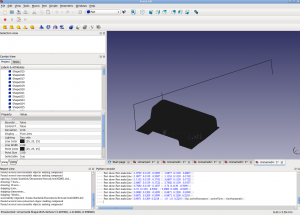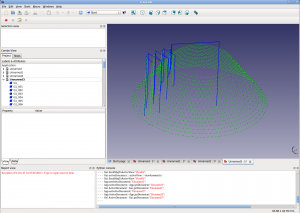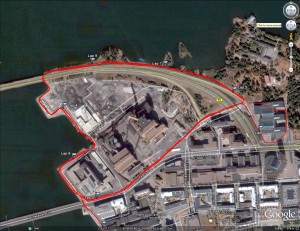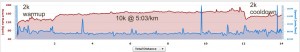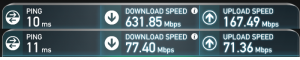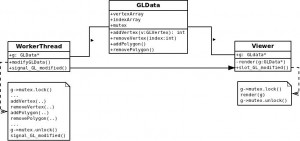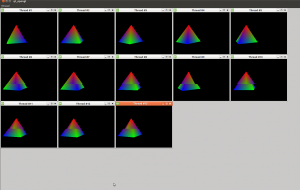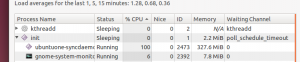Update5: Day 4 and it looks like this: laptop 18078 items (5.5Gb), desktop 17803 items (5.5Gb). I wonder why the file-count differs?
Update4: Day 3 of this experiment. Machines have been online for more than 72 hours. In total 50Mb have been uploaded from laptop today (since reboot in the morning). That might be a good sign. All the files should now be in the "cloud". But are they synced to my other machines? Laptop still shows 18800+ files, desktop now shows 17800 files. Getting close...
Update3: Here's another observation, when the laptop, which still has about 11000 un-synced files in the One-folder, boots up, ubuntuone-syncdaemon can take 1-3 minutes of 100% cpu and about 300Mb RAM. After that it settles down, but 100% cpu means the machine is slow and unresponsive for a while 🙁
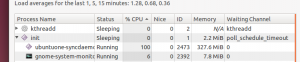
Update2: Someone at canonical asked for my log-files (they are in ~/.cache/ubuntuone/log/), and I've sent them. Hope they find what is going wrong!
Update1: the sync does seem coupled to a reboot. This morning it appears about 400Mb more was synced after a reboot of the machine. I still have about 11000 files un-synced after 48 hours.
These days data wants to be distributed and in the cloud. This image shows my Ubuntu One folders on three machines. They are supposed to be in sync, but are far from that after being connected to a high-speed network for more than 24 hours 🙁

OK, so let's go buy 20Gb of space on Ubuntu One, and transfer my working-set of work/hobbies/etc files there and see how it goes. I use about three computers regularly, a new laptop at work, and a desktop and an old laptop at home. The work machine is on the university network where bandwidth shouldn't be a problem, and I have 40Mbit broadband from welho at home. What could possibly go wrong?
Ubunutu One is very very slow. I didn't just dump all my files and pictures into the shared-folder at once, I thought I'd start with a subset which happened to be 18064 files taking up 5.5Gb. It appears that in the first 24 hours roughly 700 Mb of data was synced. Now I have rebooted the primary laptop and it has very rapidly sent out another 500 Mb - but then slowed down to a creep. Is there a bandwidth-cap? For paying users?
Does anyone use Dropbox for lots (10s of thousands) of files? Does it work? Fast?