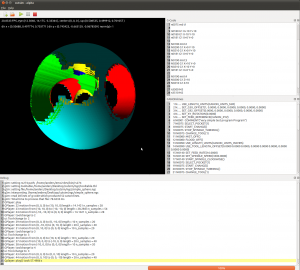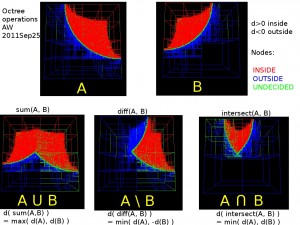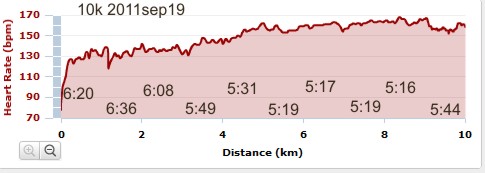To keep myself "forever" logged onto IRC, I wanted to run quassel-core on my isp shell-account, and quassel-client on whatever computer I am using at the moment (home/work/laptop, etc).

I first downloaded the statically linked core quasselcore-static-0.7.3.bz2 and unzipped it onto the server.
To use SSL, a certificate on the server is needed, made by copy/pasting from the quassel-wiki:
openssl req -x509 -nodes -days 365 -newkey rsa:1024 -keyout ~/.config/quassel-irc.org/quasselCert.pem -out ~/.config/quassel-irc.org/quasselCert.pem
Then, my ISP doesn't have the port open that quassel uses (4242), so the connection needs to be tunneled through SSH. For testing a 'local port forwarding' tunnel can be opened like this (this is run on the client machine):
ssh -lmy_user -L 4242:localhost:4242 my.remote.server
If I understand correctly this redirects traffic trying to connect to 4242:localhost through SSH (port 22), and actually connects to 4242:my.remote.server. However it isn't convenient to always have to type in the password when opening the tunnel, so I set up SSH login without password.
Now we can go ahead and start the server, under screen, so that it stays alive when I log out of the server shell. The server-side (quasselcore) needs no further configuration through the server shell.
screen
./quasselcore-static-0.7.3
CTRL-A - d (to detach screen)
logout
Now we can connect with quassel-client, specifying 4242:localhost as the server. When doing this for the first time quassel-client will ask for some set-up data. It's possible to use an SQL server backend on the server-side, but I'm using SQLite.
Then I started googling for advice on how to automatically start and keep alive an SSH tunnel on Ubuntu. There seems to be no consensus on how this is best done, and two or three attempts I tried failed. Most seem to use autossh. Ry4an's blog suggests an upstart script (but I couln't get that to work, and it requires a special user with no password). Or should it be done with a script in /etc/network/if-up.d ? Since I only use the this SSH-tunnel with quassel-client, maybe the easiest solution is to create a launcher-script that first opens the SSH-tunnel, and then launches quassel-client (how do I kill the tunnel when quassel-client exits?). Suggestions? sshuttle?
For now quassel-core has been running OK on the server for a few hours, and everything seems to work. I'll be able to test connecting with more clients from home later... stay tuned.