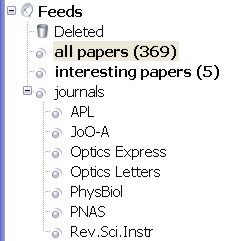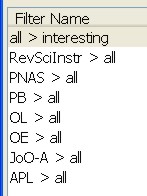After leaving my bill unpaid at my old webhost, changing DNS-servers for my domain, and setting up a new webhosting account, the site is back up again on the new webhost, kapsi.fi. It went down sometime in the afternoon on Friday, and it started working again at noon on Sunday.
I will install the plugins, upload pictures/attachments, and restore the database from the old site over the next few days...
WordPress install:
- Downloaded latest wordpress as a zip-file, unzipped on laptop and uploaded with FileZilla/FTP to webhost.
- Edited wp-config.php by adding MySQL server name, database name, username, and password.
- completed wordpress install by going /wp-admin/install.php and entering some info
- Trying the Black-LetterHead 1.5 theme.
Plugins:
- Akismet ships with wordpress, just have to activate it, and dig up my old API-key. akismet.com now seems a bit more aggressive in wanting money than it did a few years back..
- Latex for wordpress allows writing mathematical stuff like this:


- WP-Syntax should make any C/C++ or python code I blog about more readable.
import this # try this in your python shell! |
- Google Analytics allows tracking roughly how many visitors the site has. I have used google-analytics since about 2007, and the graph of visitors looks like this. I should sometime analyse if those traffic-peaks coincide with interesting posts, or being linked to on some popular page.
File+Database restore:
- I backed up the whole of /public_html from the old site. Have now restored most of the /wp-content directory which holds all pictures and attached files (PDF, movies, etc). This is about 1.5 Gb in total.
- On the old wodpress-install I exported all posts, pages, and comments into an XML file which is about 7.5 Mb in size. This is now imported into the new site. This is 848 Posts, 8 Pages, 27 Categories, 384 Tags, and 750 Comments.
- I'm not sure if everything went smoothly. In some cases it appears that images show up correctly in posts, in other cases the images/gallery is missing. This appears to be related to the wordpress Media Library being completely empty on the new site! Even though I uploaded all files to the same directories, and then did the XML-file import it seems that the Media Library is not imported correctly.
- Update: it appears that the Import function chokes and I get "Internal server error" if the XML file is too large. I have now manually split the XML file into chunks of 1 Mb or less, and now the import function works better. I now have 2113 images and 2 videos in the Media Library. However they are all "Unattached", i.e. it appears wordpress doesn't know what images belong to what posts.