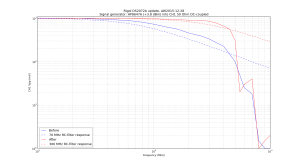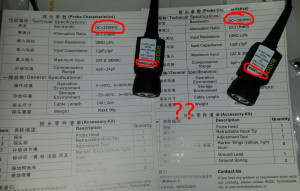Short notes on Rigol DS2072A upgrade following bineteri's step-by-step post.
- Use Rigol Bildschirmkopie LAN/USB for making a memory dump over LAN/SCPI: ":SYST:UTIL:READ? 1,33554432" this results in a 32 Mb memory dump saved as "DS2072A.bin"
- Use rigup 0.4 in two stages to generate keys:
- "rigup scan DS2072A.bin > EC-keys.txt"
- "rigup DS2072A DS2072A.bin > Options.txt"
- Read Options.txt and install the wanted key over SCPI: ":SYST:OPT:INSTALL A_KEY_FROM_OPTIONS_WITHOUT_DASHES"
Frequency response before and after:
Python code for plot:
1 2 3 4 5 6 7 8 9 10 11 12 13 14 15 16 17 18 19 20 21 22 23 24 25 26 27 28 29 30 31 32 | import matplotlib.pyplot as plt import math # rigol ds2072a frequency response test # AW2015-12-28 bf=[10, 20, 40, 60, 70, 80, 100, 130, 160, 200, 250, 300, 400, 500, 600, 700, 800, 900, 1000] before=[1008, 992, 944, 880, 848, 808, 728, 624, 560, 456, 396, 332, 224, 100, 25, 18, 1.5, 1, 1] af=[10, 20, 40, 60, 70, 80, 100, 130, 160, 200, 250, 300, 350, 400, 450, 500, 550, 600, 700, 800, 900, 1000 ] after=[1000, 984, 984, 984, 992, 976, 976, 944, 928, 904, 888, 856, 760, 656, 556, 308, 20, 30, 40, 1, 1.5, 2] # for comparison RC-filter response for 70MHz and 300MHz rc70 = [ 1000.0 / math.sqrt( 1+ pow( f/70.0, 2 ) ) for f in bf] rc300 = [ 1000.0 / math.sqrt( 1+ pow( f/300.0, 2 ) ) for f in bf] plt.figure() plt.loglog(bf, before,'b',label='Before') plt.loglog(bf, rc70 ,'b--',label='70 MHz RC-filter response') plt.loglog(af, after,'r',label='After') plt.loglog(bf, rc300,'r--',label='300 MHz RC-filter response') plt.title('Rigol DS2072A update, AW2015-12-28\nSignal generator: HP8647A (+3.8 dBm) into CH1 50 Ohm DC-coupled') plt.ylabel('CH1 Vpp (mV)') plt.xlabel('Frequency (MHz)') plt.grid(True, which="both") plt.ylim((1,1100)) plt.legend(framealpha=0.6, loc='lower left') plt.show() |